You can add any HTML here
We suggest you to create a Saved Template in Dashboard -> Templates -> Saved Templates and use it by switching content type above to Saved template.
Arduino UNO R3
1,200.00৳ Original price was: 1,200.00৳ .1,050.00৳ Current price is: 1,050.00৳ .
- Arduino UNO R3 China
- Microcontroller: ATmega328
- Operating Voltage: 5V
- Input Voltage Recommended): 7-12V
- USB Programming Cable is included
Arduino Uno is the best board to get started with embedded system programming. If you are a beginner in this field, then this Arduino Uno can be a robust board that you can start playing with. On this open-source Arduino platform, you may find the full schematic and PCB layout online. Of course, you may also find a huge tutorial on Google about home automation and IoT-based projects using Arduino Uno.
Arduino Uno R3 (China Version) is a microcontroller board based on the ATmega328. It has 14 digital input/output pins (of which 6 can be used as PWM outputs), 6 analog inputs, a 16 MHz ceramic resonator, a USB connection, a power jack, an ICSP header, and a reset button. It features the Atmega16U2 programmed as a USB-to-serial converter. It contains everything needed to support the microcontroller; simply connect it to a computer with a USB cable or power it with an AC-to-DC adapter or battery to get started.
The package contains:
- Arduino Uno R3(China) X 1
- USB Programming Cable X 1
What about the Arduino Uno Programming?
All of the Arduino boards are programmed by using the Arduino IDE and this is completely free. You can download the Arduino IDE for Windows, Linux, and Mac operating systems. Sometimes you may be able to find third-party mobile apps to program the Arduino Boards. This is a delight.
How can I learn?
So much easier. Yes, Arduino IDE itself may be a user manual or an instructor for you. This IDE comes with all of the basic example programs to start. You may upload the program simply from the IDE.
One more thing, you can also find a huge online tutorial for advanced programming. No limitation is there.
Is this Arduino Uno safe for children?
We don’t think so. There are a lot of technical terms there. But if you have an instructor or strong guidance, then it may be processed. If someone is there, with the help of Arduino Uno, it may be great for any science projects.
Only logged in customers who have purchased this product may leave a review.


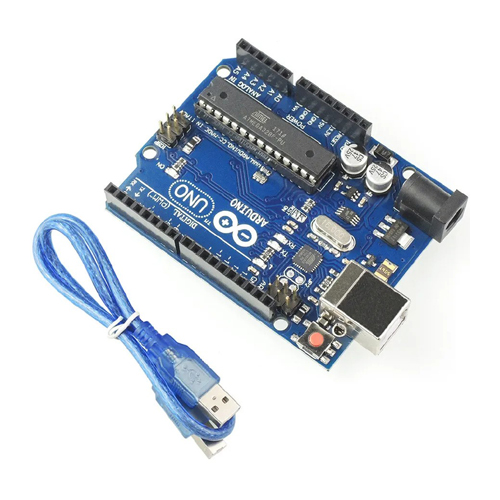
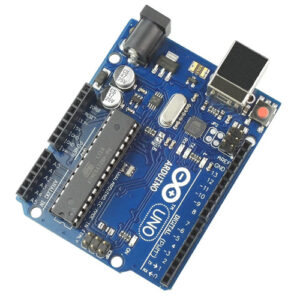


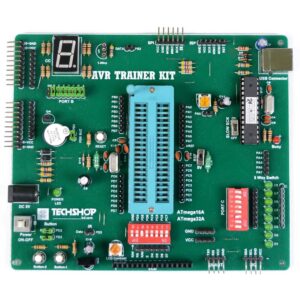














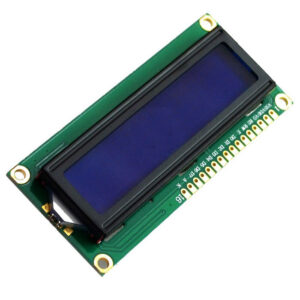

Reviews
There are no reviews yet.